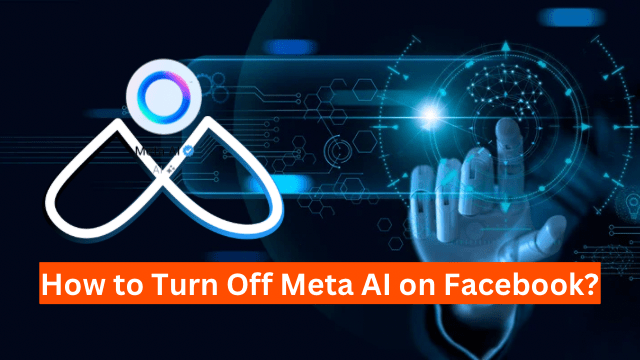Meta announced its free artificial intelligence assistant, Meta AI on all social media platforms affiliated with Meta. The integration of Meta AI into the Facebook and Instagram search bar has led people to wonder how to turn off Meta AI from their accounts.
How to Turn Off Meta AI on Facebook?
Meta updated Meta AI directly on search boxes on 17 April 2024 and the AI assistant is beginning to roll out on Facebook, Instagram, and WhatsApp in many countries.
The integration of Meta AI varies from app to app, now, we will see Meta AI asking a question with a prompt saying, “Ask Meta AI Anything” when we click the search bar.
According to the reports, Meta will use our public data the train the generative AI models to predict and create new content, which may not be acceptable to many Facebook users.
Now, many people are wondering how to turn off the newly launched AI assistant on Facebook and various social media platforms.
According to sources, there is no direct way to turn off Meta AI from your Facebook, Instagram, and WhatsApp.
When people ask the AI how to disable it gives different answers, increasing confusion. However, there is one solution that can stop Meta from using your data to some extent from the opt-out form and doing some privacy settings on Facebook to make sure your personal information is saved.
Or you can manage the Meta AI access on your Facebook posts and comments.
Ways to Manage Meta AI on Facebook
Here are the following ways you can use to disable or manage Meta AI of the Facebook search bar:
- The users can remove the feature when they are chatting with Meta AI by rating it or removing it for the time being when they don’t like the Meta AI response on their prompt.
- People remove the Meta AI from the Group posts and comments by tapping on the setting in the top right corner, clicking on “Add Features,” looking for Meta AI, and clicking Remove in settings next to Help member get info.
Opt-out Form on Facebook
The company allows Facebook users to delete or alter their personal information the platform that can be utilized to train Meta AI models.
People can use this opt-out form to delete their personal information from third parties, which is publicly available on the internet and licensed information, giving Meta permission to use the information that does not include information from Meta products and services.
The personal information on third parties that you can delete or alter through this form includes your name, address, email address, mobile number, etc.
Generally, AI companies use the Common Crawl dataset to train artificial intelligence to predict and create content, Meta AI uses third-party information that is public and licensed, so you can use this form to stop Meta AI from using your third-party information.
Steps to File the Generative AI Data Subject Rights From
Follow the simple steps to file the opt-out form on Facebook:
- Go to your Facebook account and Tap on Meta’s Privacy Policy in Settings & Privacy.
- Next, click on Other Policies and Articles and tap on Generative AI Data Subject Rights.
- Now, select the options that best describe your request to opt-out.
- Next, fill out the required information, such as Name, email address, and Country of Residence.
- Enter the prompt and response that lets you think AI is using your personal information.
- Now, explain your concern regarding the context and send the request to Meta.
Facebook will assess your request and you will receive the confirmation of the request from Facebook in 24 hours. But remember, it’s a request so there is no guarantee that Facebook will delete your info from third-party apps.
How to turn off Meta AI on Instagram?
Well, on Instagram also you can’t directly turn off the Meta AI from the search bar. However, you can avoid the Meta AI by paying attention to the icon and not clicking on it.
There is no direct way to turn off the Meta AI for now, but people can give feedback on the Facebook Help Center and request to provide such a feature. With so many requests, maybe Meta provide such a feature in the future to disable Meta AI or more easy ways to manage the Meta AI assistance.
Go to GMR Homepage To Get Relevant Topics.