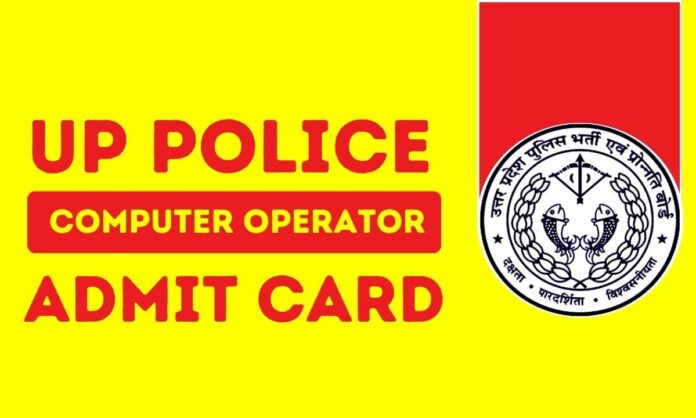The Uttar Pradesh Police Recruitment and Promotion Board (UPPRPB) is all set to conduct the written test for the Computer Operator Grade A posts. All candidates waiting for the publication of the UPP Computer Operator Admit Card will get the good news soon. The examination authority will release the document at least a week before the scheduled exam date.
The Board intends to publish a formal notice soon to announce the date of the UP Police Computer Operator Exam. At this stage, the examination schedule has yet to be announced. It is recommended that all candidates regularly visit the official website at uppbpb.gov.in to remain updated on the progress of the examination. The UPPRPB Computer Operator Admit Card will be available for download through the same website.
UP Police Computer Operator Admit Card 2024

| Name of Recruitment Board | Uttar Pradesh Police Recruitment and Promotion Board (UPPRPB) |
| Vacancy | Computer Operator Grade A |
| Number of Posts | 930 |
| Computer Operator Exam Date | To be announced |
| UPP Admit Card | To be released |
| Official Website | uppolice.gov.in |
An official notification was published by the board on 29 December 2023, inviting online applications through its official website for a total of 930 vacancies. The registration process was initially scheduled from 07 to 28 January 2024. However, the deadline to fill out the application form was later extended. The applicants were allowed to submit their application forms up to 31 January 2024 and pay the application fee up to 02 February 2024.
Uttar Pradesh Police Computer Operator Selection Process
The selection process for the UP Police Computer Operator Grade ‘A’ position comprises three main stages:
- Written Examination: This initial phase is a computer-based, online test to evaluate the candidates’ knowledge in General Knowledge, Mental Aptitude, Reasoning Ability, and Computer Science. It features 160 objective-type questions, totaling 200 marks, for 2 hours.
- Document Verification: Successful candidates from the written exam proceed to document verification. Here, the authenticity of the provided documents, including educational certificates and identification proofs, is checked to confirm candidates’ eligibility.
- Final Merit List: A final merit list is prepared based on the written exam results and successful document verification. This list ranks candidates according to their scores, with selections made in order of merit, subject to the number of vacancies.
UP Police Computer Operator Exam Instructions
For candidates appearing in the UP Police Computer Operator Grade ‘A’ examination, it’s essential to adhere to the fundamental instructions to ensure a smooth examination process:
- Admit Card: Download and print your admit card from the official website (uppbpb.gov.in) before the exam. It is crucial for entry into the examination centre.
- Valid ID Proof: Carry a valid original photo ID proof and the admit card. Ensure the name and photo on the ID match the details on the admit card.
- Arrival Time: Reach the examination centre at least 30 minutes before the exam starts to allow time for security checks and seating arrangements.
- Prohibited Items: Do not bring electronic gadgets, calculators, or study materials, as they are not allowed inside the examination hall.
- Discipline and Conduct: Follow all instructions the invigilators provide and maintain discipline. Cheating or any form of misconduct will lead to disqualification.
How to download the UPP Computer Operator Admit Card 2024
- Visit the Official Website UPPRPB at uppbpb.gov.in.
- On the homepage, search for the ‘Admit Card’ section or a direct link mentioning the same.
- Select the “Admit Card for Computer Operator Grade A Recruitment Examination” Link.
- Enter Login Details such as Registration Number and Password in the specified fields.
- Verify the Details you’ve entered to ensure accuracy.
- Submit Information to proceed.
- The admit card for the exam will be displayed on the screen.
- Download your admit card to your device.
- After downloading, open the file and print a hard copy of your admit card.
- Lastly, verify all the details on the admit card, such as your name, roll number, exam date, time, venue, and instructions, to ensure they are correct.
Important Links